ipv6 普及后,ipv6 用不完。太多了。但是呢,需要自己添加ipv6,很多运营商会分配ipv6地址,但是需要手动添加到系统中,这里以Debian 12作为演示的例子:
编辑:nano /etc/network/interfaces 在文件下边添加ip就可以了。
auto lo
iface lo inet loopback
auto eth0
iface eth0 inet static #IPv4配置
address 132.98.174.248 #IPv4
gateway 132.98.174.193 #IPv4网关
netmask 255.255.255.192 #子网掩码
iface eth0 inet6 static #IPv6配置
address 1200:7e45:0:f6::1e4a:3705 #IPv6地址
netmask 48 #掩码
gateway 1200:7e45:0:f6::1 #IPv6网关
iface eth0 inet6 static
address 1200:7e45:0:f6::235e:3b7e #添加额外IPv6地址
netmask 48 #掩码如果这个文件夹没有这些参数设置,提示要去/etc/network/interfaces.d去找配置文件,进入指定文件夹之后就可以看到对应的配置文件,用nano命令来编辑配置文件即可。
还有一个简单的办法就是:
auto lo
iface lo inet loopback
auto eth0
iface eth0 inet static
address 132.98.174.248/26 #IPv4和掩码
gateway 132.98.174.193
iface eth0 inet6 static
address 1200:7e45:0:f6::1e4a:3705/64 #IPv6地址和掩码
gateway 1200:7e45:0:f6::1
up ip addr add 1200:7e45:0:f6::1/64 dev eth0 #添加额外IPv6地址
up ip addr add 1200:7e45:0:f6::2/64 dev eth0 #添加额外IPv6地址
up ip addr add 1200:7e45:0:f6::3/64 dev eth0 #添加额外IPv6地址重启网络
/etc/init.d/networking restart
© 版权声明
THE END
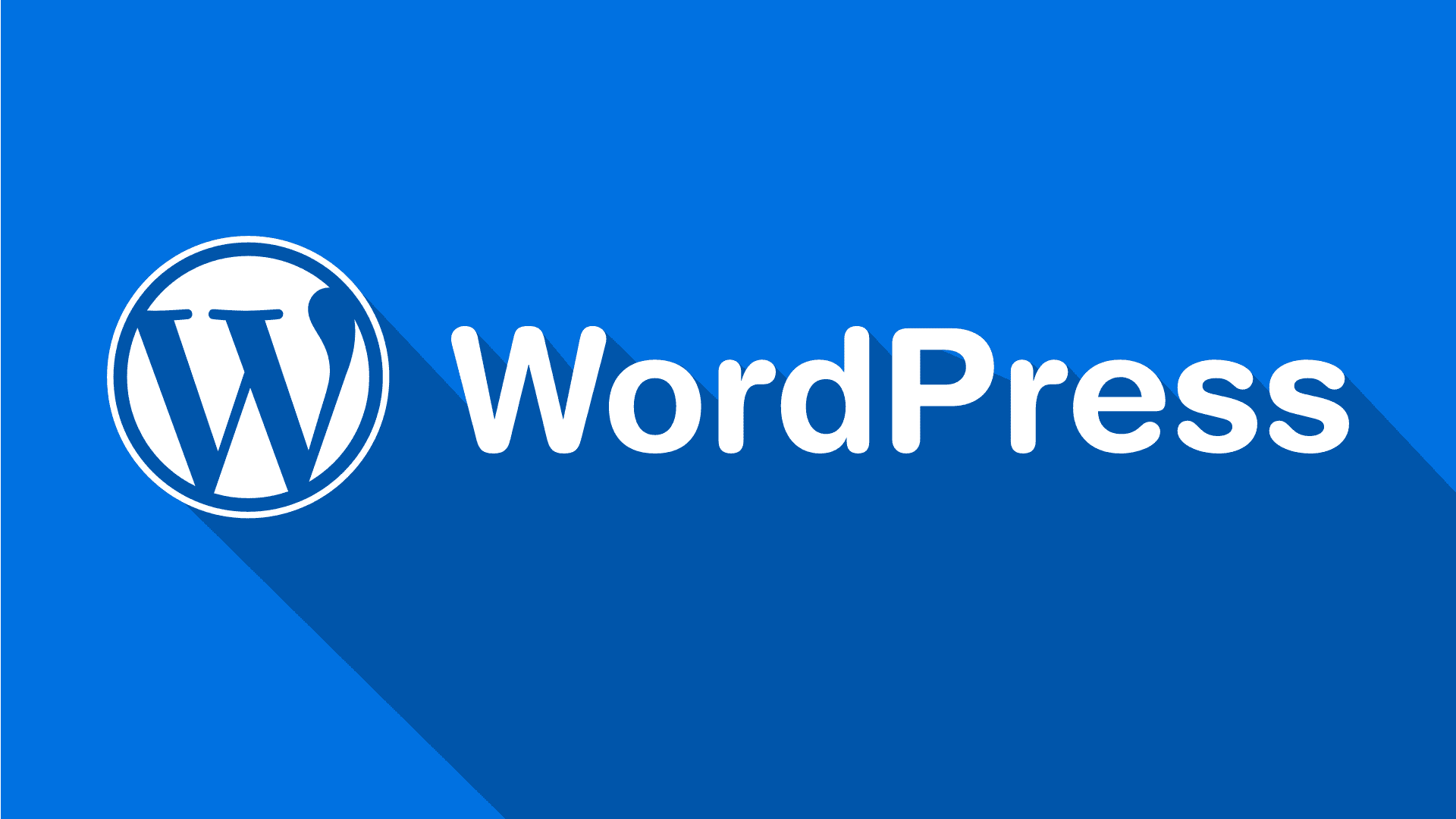



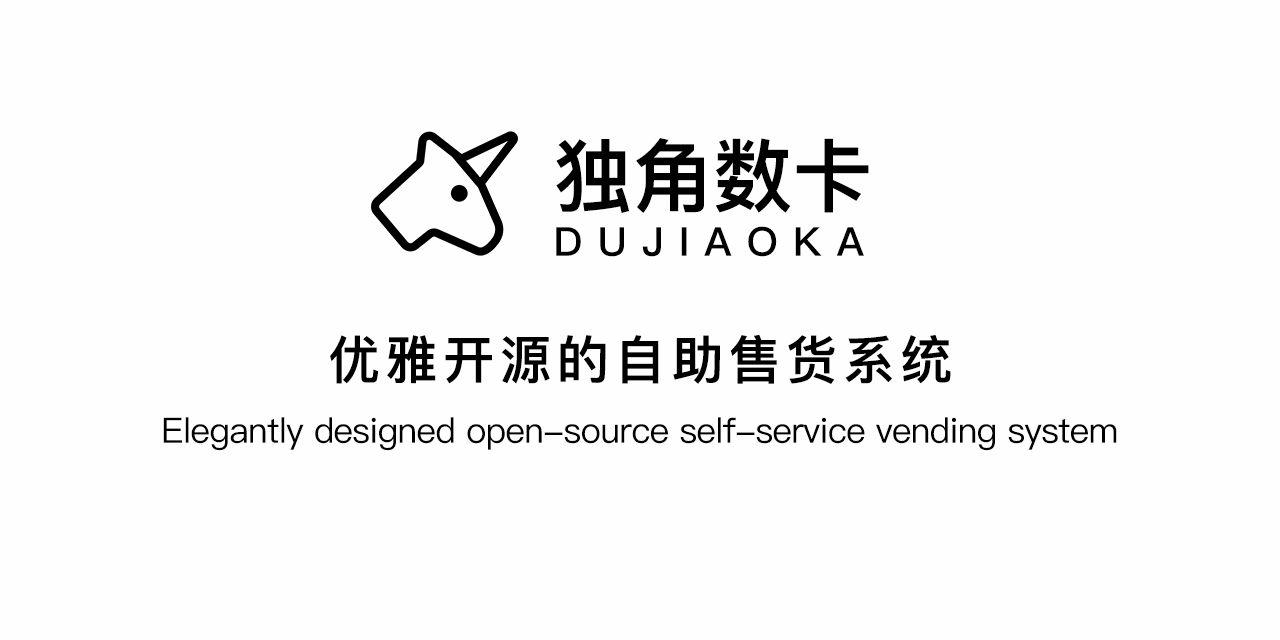

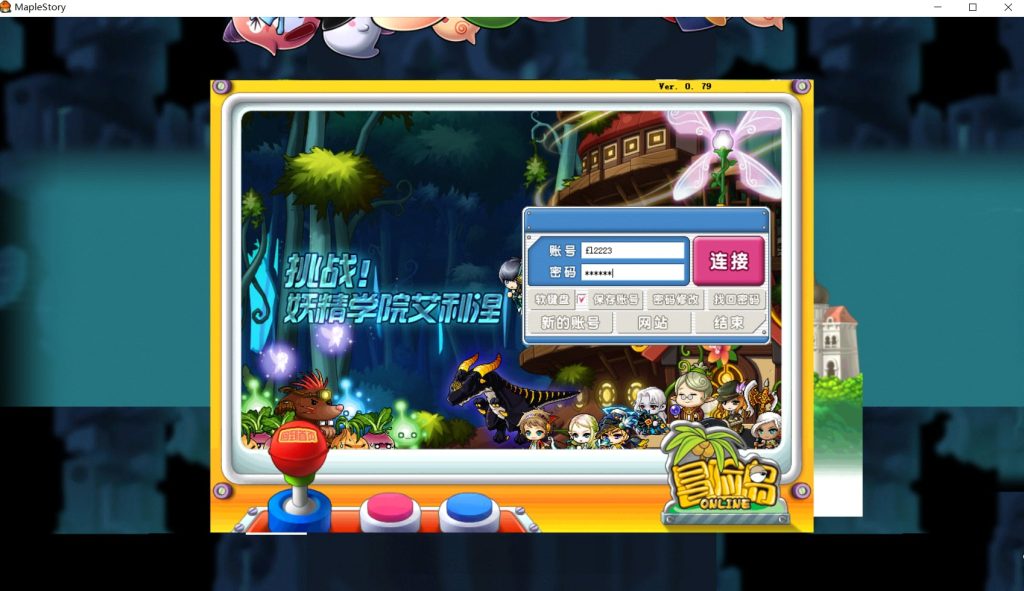
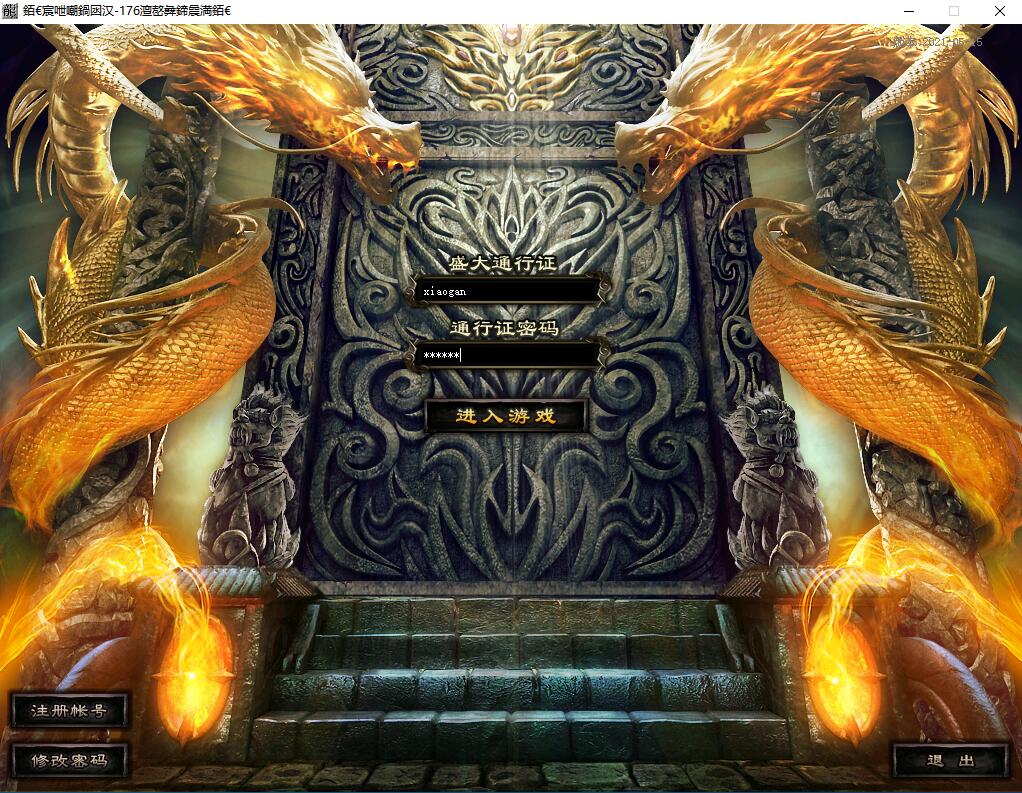


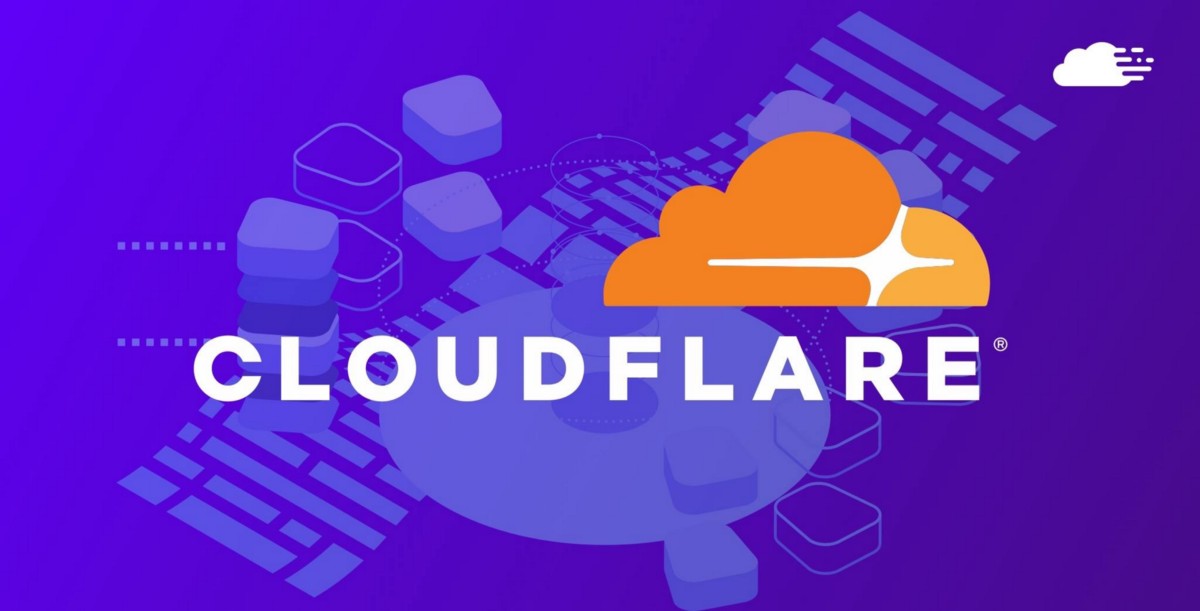

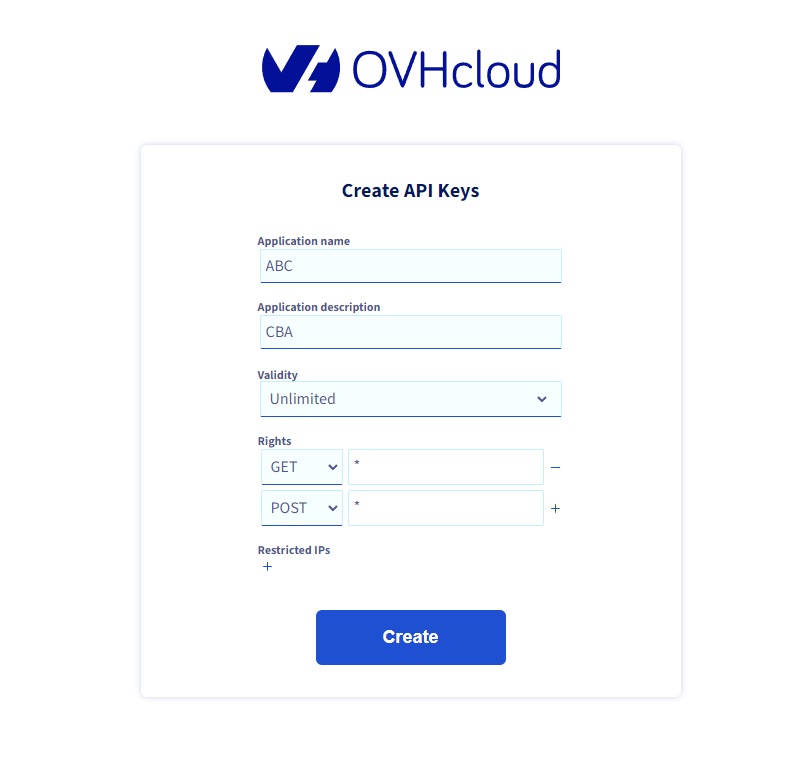


暂无评论内容